PC gaming is getting bigger and bigger in India now, as new people join and affordable hardware is available, so gamers no longer need to spend a large amount of money to enjoy high-quality gaming experiences.
A gaming PC under ₹50K is the perfect balance as it can be affordable, powerful enough and also 1080p gaming, and future upgrade friendly. There are also beginner, casual gamers, or aspiring esports players, the Guide, which will help you choose the best budget gaming PC under 50000.
What to Expect from a Gaming PC Under ₹50K?
Gaming Performance- 1080p(60-120 FPS)
As the amount is restricted to 50, you can expect smooth 1080p gaming at 60-120 FPS in most of the popular titles. Most of the esports titles like Valorant, CS2 and even Fortnite can run smoothly and can be touched 144+FPS, looking at AAA titles like Cyberpunk 2077 or the Elden Ring, which can run smoothly on medium to high settings.
Types of Games It Can Run.
- Esports Titles: valorant, Cs2, Apex Legends, and Dota 2.
- AAA Games: GTA V, Elden Ring, Assassin’s Creed Valhalla
- Casual: Minecrafter, Stradew Valley, Among Us
Limitations of this Budget
- Ray tracing in demanding AAA games may not be Smooth.
- 1440p/4K gaming is not practical without future upgrades.
- Limited multitasking if you can stick to 8GB.
Things to Consider before Building
CPU vs GPU Priority
In the budget, GPU is the King. Make sure to prioritise a good graphics card like the RX 6600 or the RTX 3050 and paiit withth a compatible CPU, either Ryzen 55 or Intel i5
RAM and Storage Choices
- 16GB DDR4 RAM (2x8GB) is the best spot.
- Go for NVMe SSDs (500 GB), best for faster loading times over HDDs.
Power Supply and Case Airflow
- Do not cheap out on PSU, as they are the ones which supply power to the components; there should be at least 550W 80+ Bronze certified.
- A case with 2-3 pre-installed fans ensures proper airflow.
Best Gaming PC builds under ₹50K
Build 1- AMD Ryzen-based (Balanced Performance)
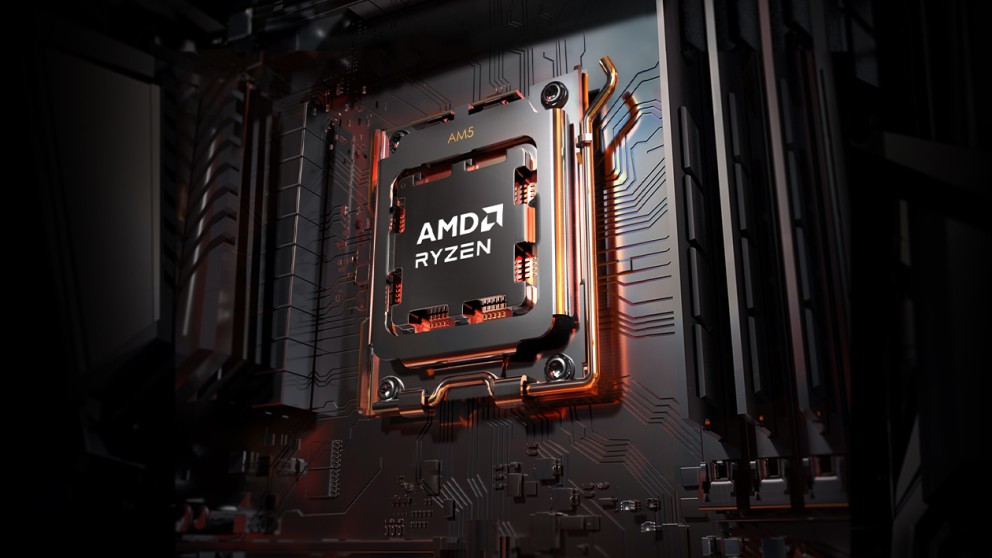
- CPU: AMD Ryzen 5 5600
- GPU: AMD RX 6600 or NVIDIA RTX 3050
- Motherboard: B550 Chipset (PCIe Gen4)
- RAM: 16GB DDR4(32000MHZ)
- Storage: 500GB NVMe SSD
- PSU: 550W 80+ Bronze
- Case: Mid tower with good airflow
Expected Performance
- Esport Title: 144+ FPS at 1080p
- AAA titles: 60-90 FPS on medium high
Build 2- Intel i5 Based (Multitasking)

- CPU: Intel Core i5-12400F
- GPU: GTX 1660 Super or RTX 3050
- Motherboard: B660 chipset
- RAM: 16GB DDR4
- Storage: 500GB NVMe SSD
- PSU: 550W 80+ Bronze
- Case: Airflow optimised
Build 3- mBudget Hybrid(GPU focused for AAA Gaming)
- CPU: Ryzen 5 4500
- GPU: NVIDIA RTX 3060(12GB)
- Motherboard: B450 or B550 chipset
- RAM: 16GB DDR4
- Storage: 500GB NVMe SSD
- PSU: 600w 80+ Bronze
- Case: Budget-friendly airflow case
Best Prebuilt Gaming PCs Under ₹50K in India
- Ant Esport Ryzen 5 + RX 6600 Build(Amazon India)
- Lenovo IdeaCentre Gaming 5(GTX 1660 super)
- Local Vendors at Nehru Place(Delhi) and SP Road(Bangalore)
Pros of Prebult: Plug and Play, warranty included.
Cons: upgrade-friendly, often weaker PSU or Storage.
Gaming Benchmarks for these Builds
- Esports Games:
- Valorant; 200+ FPS
- CS2: 180+ FPS
- AAA titles
- GTA V: 100 FPS(High)
- Cyberpunl 2077: 60-70 FPS(Medium)
Recommended Accessories for ₹50K Gaming Setup
- Monitor: 24 1080 144Hz(Acer nitro VG240YS) around ₹9,000
- Keyboard + Mouse combo: Redgear Shadow Blade around ₹2,500
- UPS: APC Back UPS 600VA around ₹3,500.
Future Proofing Tips
- Go for 16GB RAM, skip 8GB.
- Always choose a PCI Express Gen 4-ready motherboard for future GPUs.
- Get a reliable PSU with at least 100W headroom.
Building a gaming PC is an experience in itself; it is a great investment for anyone who is looking to experience smooth 1080p gaming without overspending. Start with the balanced build, plan for the upgrades and also enjoy high-performance gaming at just an affordable price.
FAQ
Q: Can a ₹50K PC run AAA games?
A: Yes, Most of the AAA games can be run around lower or 1080p settings.
Q: Which is better, Intel or AMD?
A: Both are good at their own use, AMD offers a little better value where whereas Intel is better for multitasking and productivity.
Q: Should I buy a prebuilt or a custom PC under 50K?
A: Custom builds provide better performance for a similar price.
Q: Is 16GB RAM necessary for gaming?
A: Yes, 16GB is a must for smooth and future-proof gaming.
Read More: Best Budget Gaming PC Builds Under ₹75K

